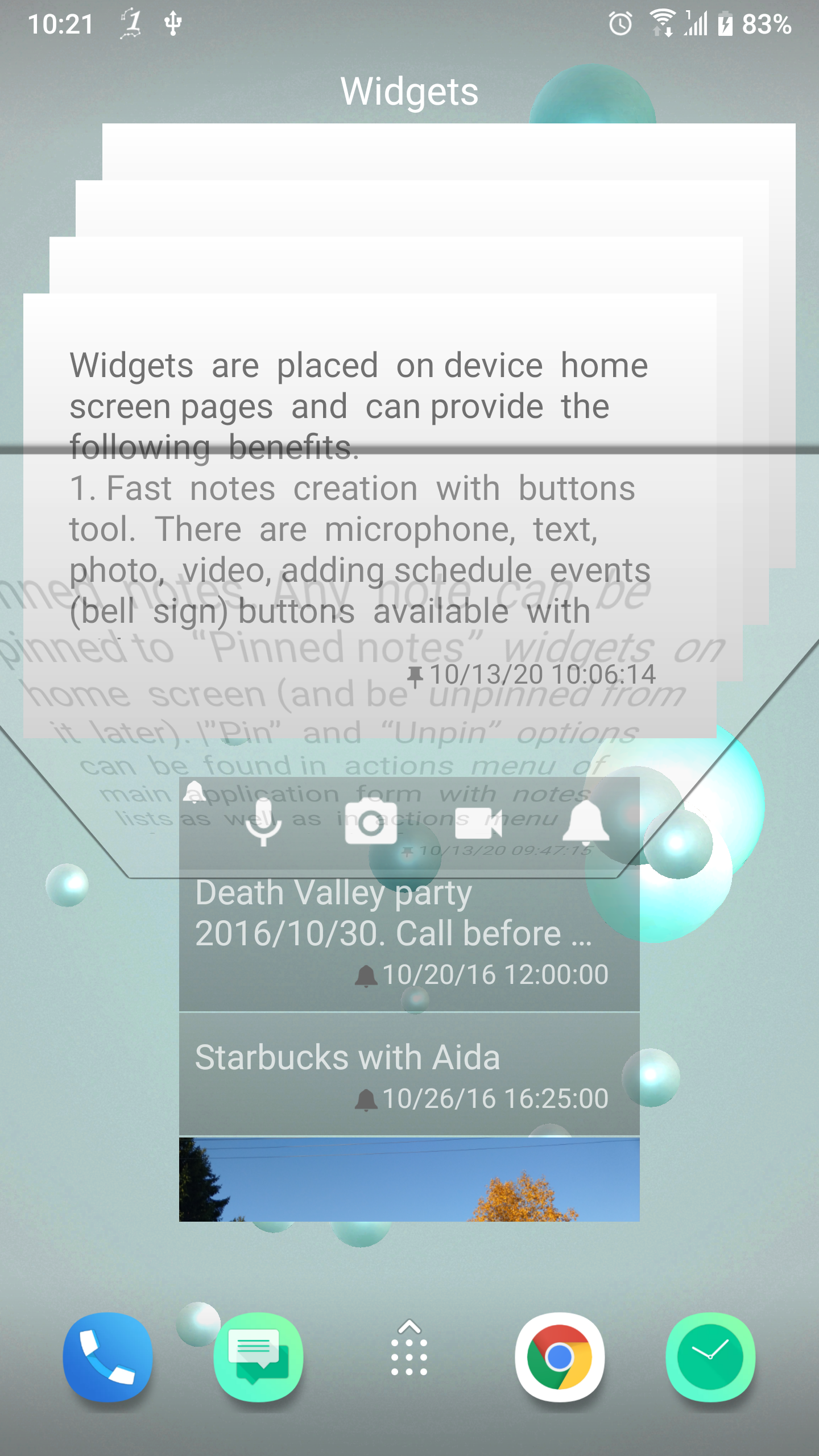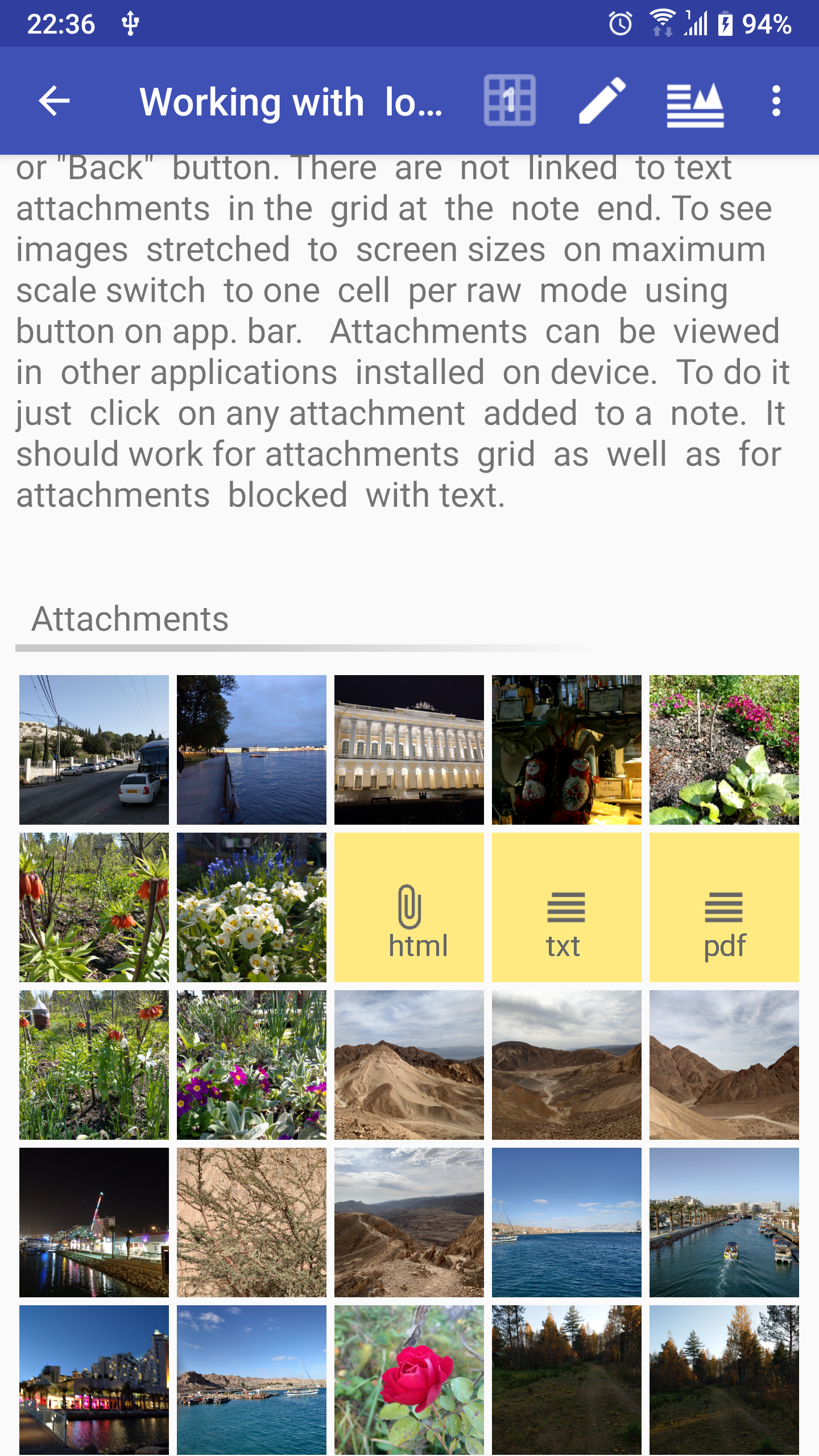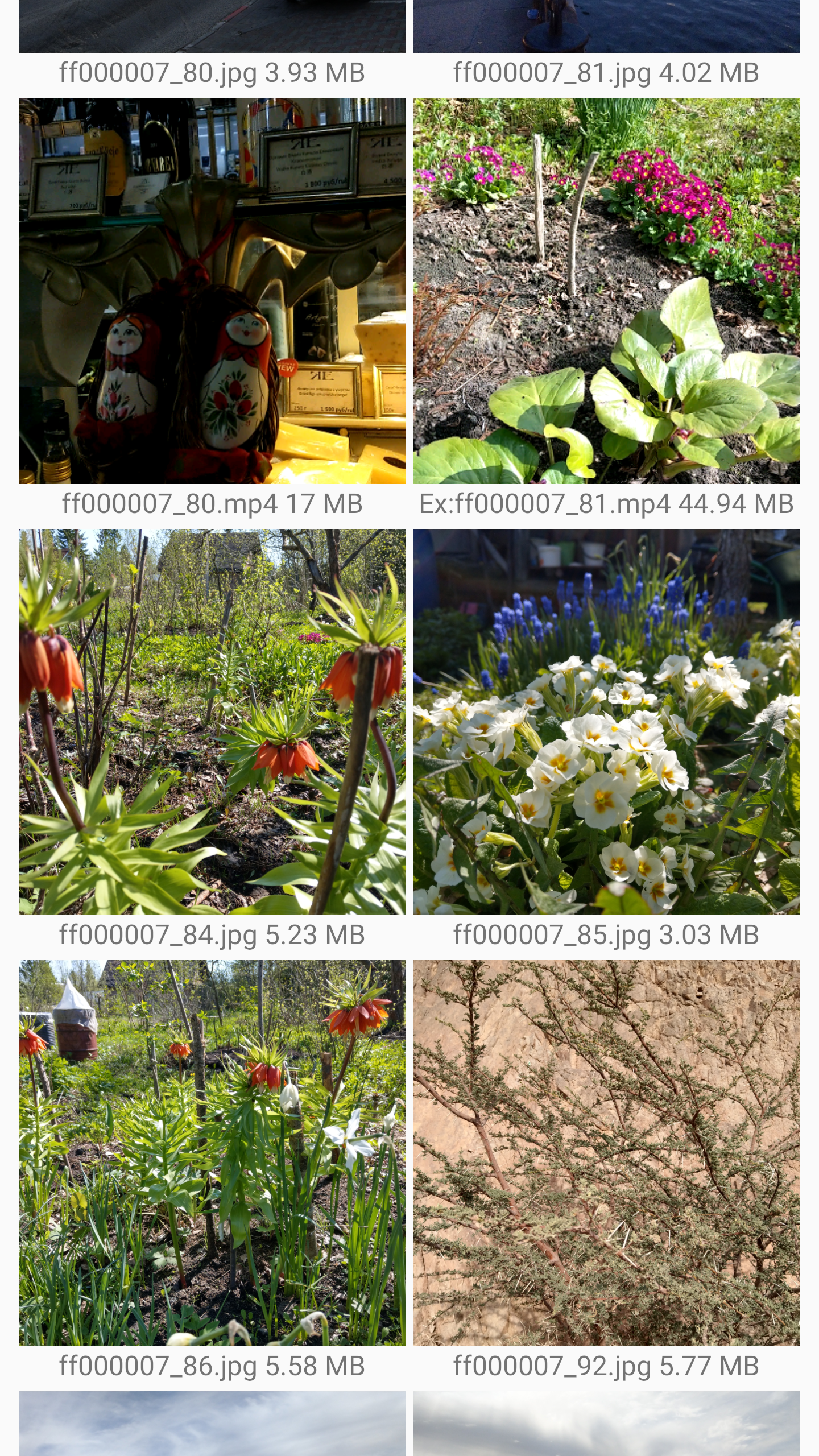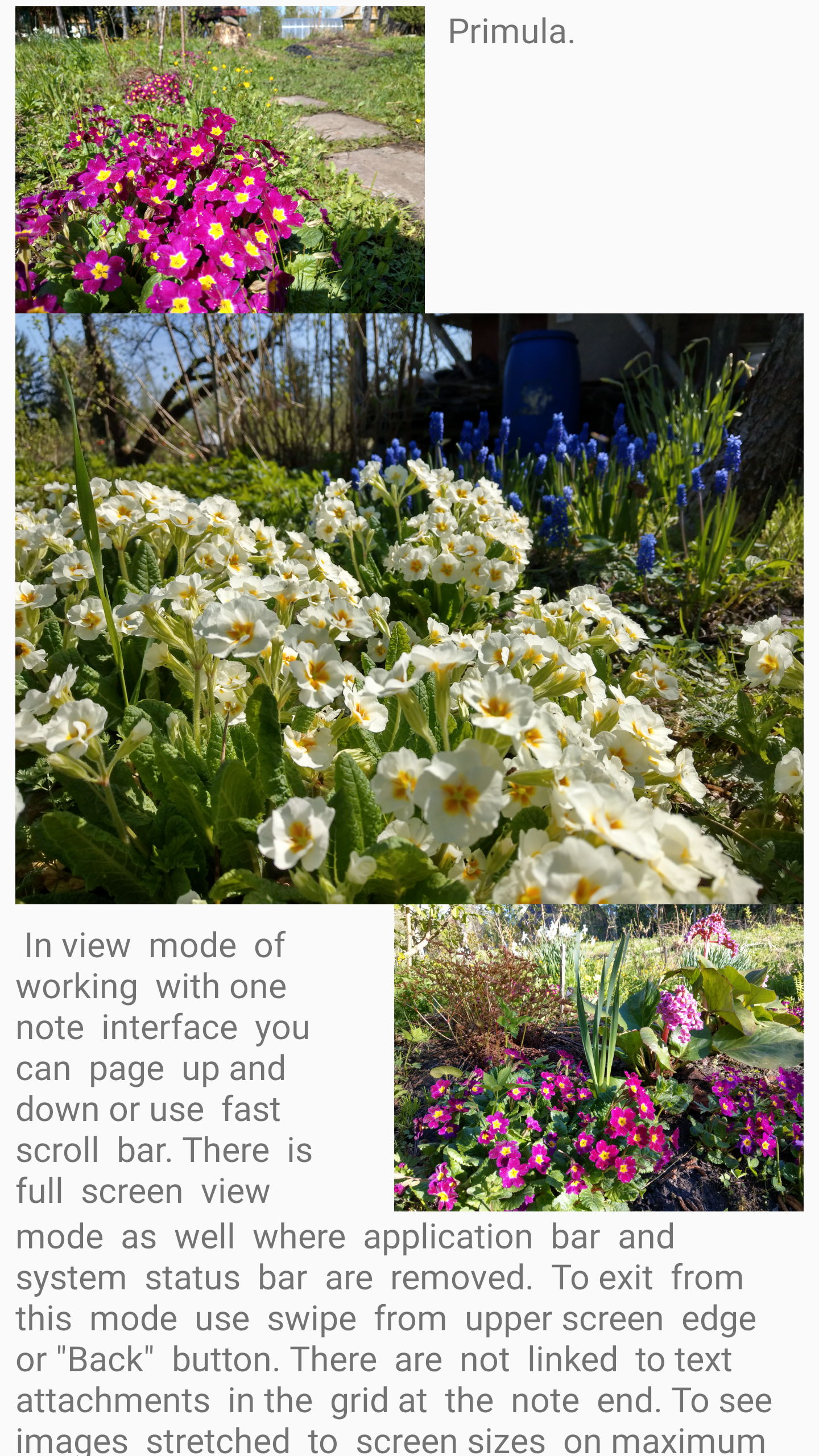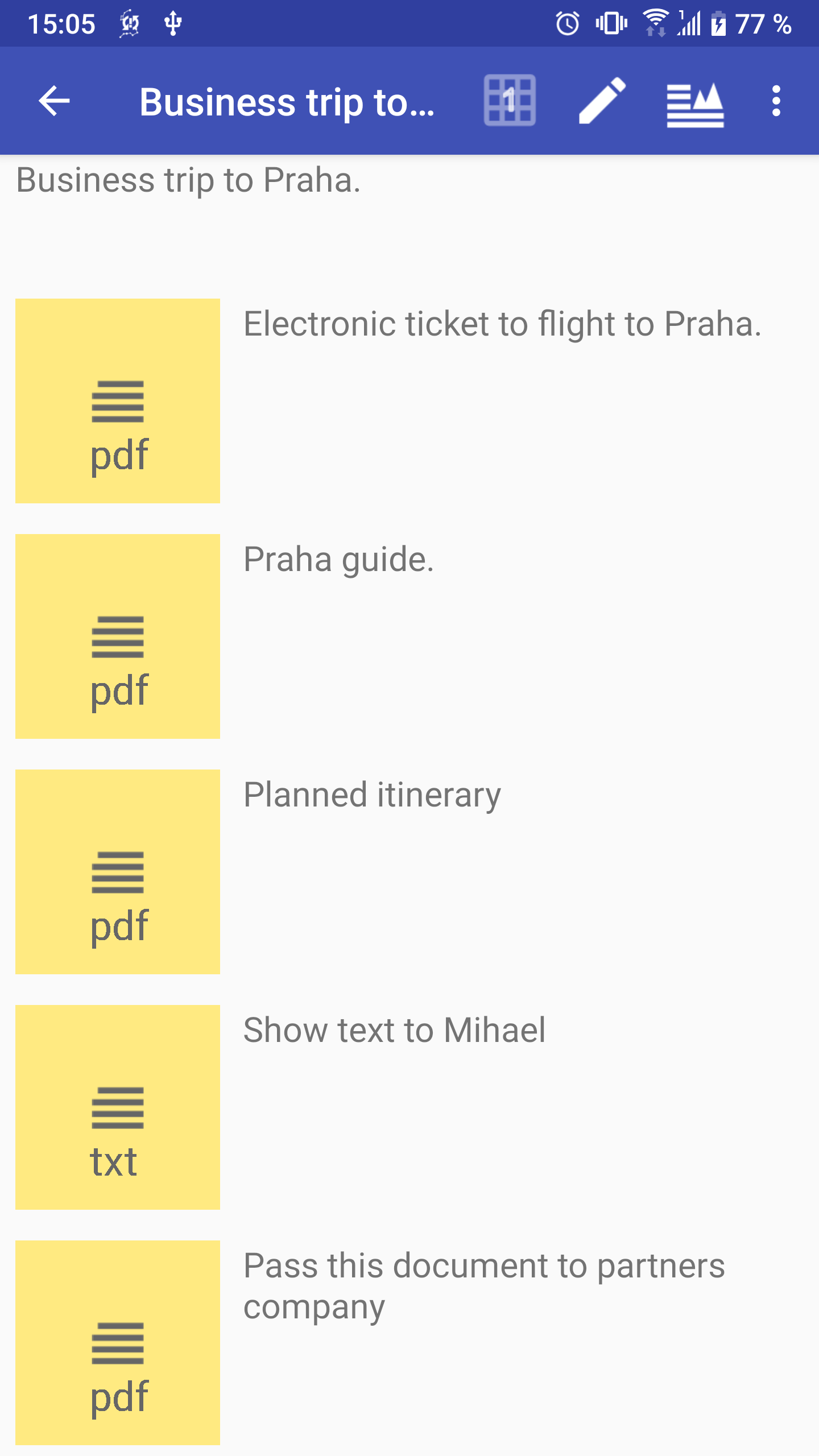Main idea
Memo, Notepad AND Organizer Android Application "Milky Way Memo" allows using connections between notes to make information in application documents organized the way you like.
notes editing can be done from all your android devices (smartphones and tablets), online or offline, thanks to documents sync with cloud storage. implemented data merging sync which lets you start notes editing without keeping them always in actual state and allows working with notes on different devices in a group of people.
The main advantage of this application is an option to create informational menu of arbitrary hierarchy for notes access and adding notes references. For a new menu creation you do not need using special interface. Just create a regular note with required text of menu item. Create your own menu of any complexity with hierarchy of as many levels as required. Use references for notes of deep hierarchy levels quick access.
Usually, searching by key words or key phrase can help to find a note. But if notes number is large, it becomes hard to remember all keys used in notes. Searching by note tags can be more helpful, for you can see lists of tags which are not required to remember. But again, if notes number is huge then searching by tags is not effective enough. All those methods are supported in the application, but we believe that menu notes access is what is needed in main cases of arbitrary informational notes access. Menu will give you a chance to find a note in huge informational space.
Using connections between notes, you can organize not only a menu, but informational notes themselves according to there hierarchy levels with possibility to treat information in a whole notes hierarchy. For example, for numbers in notes it's easy to calсulate sums for such categories as Income and Expenses using notes function "Sum by children" which supports sums calculation by hierarchy levels lists. Also, the lists can be created not only as formatted text inside a note, but can be assembled from notes which become elements of lists, the new ones and references to already created notes.
The site is devoted to this application, and to wide range of private space information organization questions and its effective using, as well as collecting and storing. All interested in discussion are welcomed to "Forum" tab. To participate in discussion it's required to register a user account on this site first. Please, use "Create new account" tab of authorization form for that. The application is available in free and paid versions from tab "Products" or using the button below.
How to find a note?
|
|
||
How not to get puzzled in such diversity of information to be held in notes? How to find a required note in a document? The solution is to create a menu informative enough to correctly reflect document notes information. |
||
It's quite simple to create and use a menu in the application, thanks to lists of connected notes navigation interface. You can see two such lists on the device screen where the content of right list depends of its parent note selected in the left list. You just create a note with a text of menu item (as brief as possible) and put it in a list which contains menu items of the same level. All deeper level menu items would be opened by clicking on that note in the list to the right from it. It is possible to get into any position in menu hierarchy by paging forward to deeper menu levels and clicking on different menu items. At the same time, there is no any restrictions to number of menu levels. It is allowed to create a branchy menu of any hierarchy to make it informative as much as possible.
Choices for schedule menu creation
Download document schedule_samples and import it in applications "Milky Way Memo" or "Milky Way Memo Light". The screenshots below were created while working with that document.
Let's assume that there is a schedule in one list with its events sorted by time (see pic. below), and some events belong to main schedule and others belong to auxiliary schedule (you can use any other attribute instead of main and auxiliary).
- Read more about Choices for schedule menu creation
- Log in to post comments